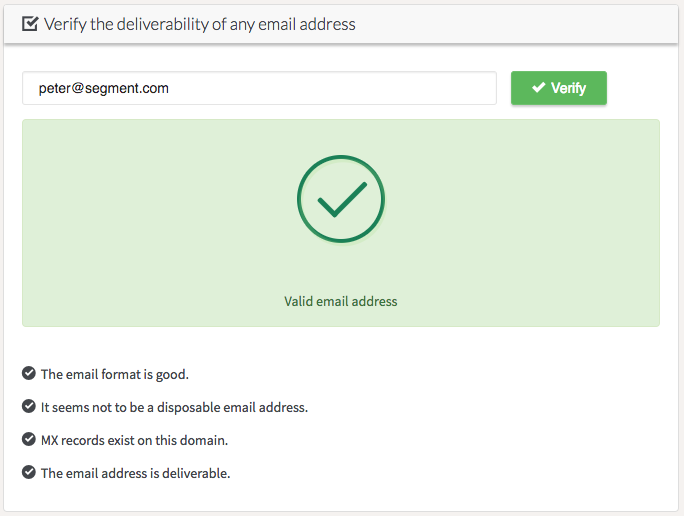Quick Start
Once you login to LeadMine dashboard, you can follow below steps to get leads.
Lead Finder
You can find any specific leads in LeadMine by using the Lead Finder functionality.
Navigate to Lead Finder page from the sidebar menu.
Enter Company Name or Title or Location or Industry of the person you are looking for.
Click Search button to search the leads.
The lead’s information, with a blurred email address will be displayed.
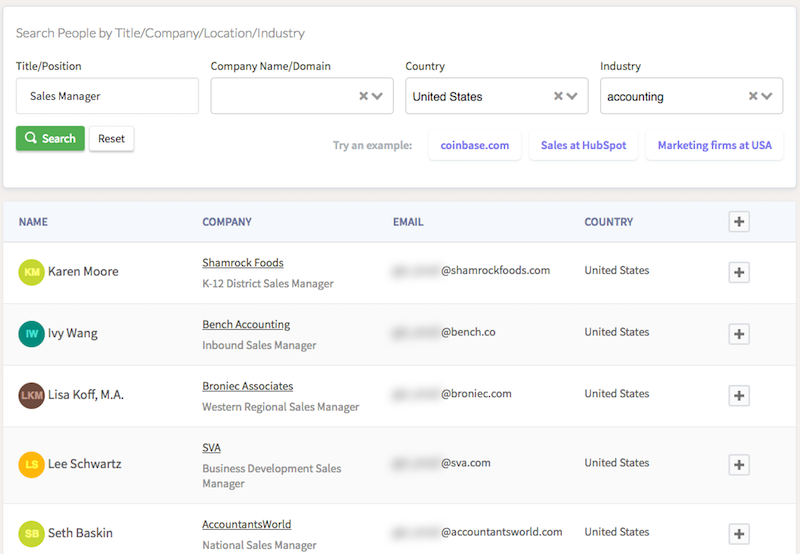
In order to see the email address of a specific lead, click on the "+"(plus) button. It will save a lead in the prospects.
You can find the saved leads in the Prospects page (which is available next to the Lead Finder in the sidebar). In order to download the saved leads: Click on the Export to CSV button.
Email Lookup
You can find anyone's professional email address by using the Email Lookup functionality. It can be done from the Email Lookup page as follows:
- Enter First Name and Last Name in the first text field.
- Enter Domain Name in the second text field.
Click Find Email button to get an email.
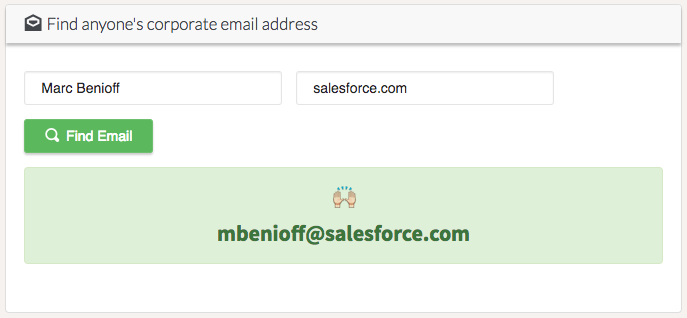
Email Verifier
You can verify the deliverability of any email address. It can be done from the Email Verifier page as follows:
- Enter the Email address in the text box
- Click Verify button