Lead Finder
Lead Finder allows you to search for any business leads using search filters like Designation, Company, Location and Industry.
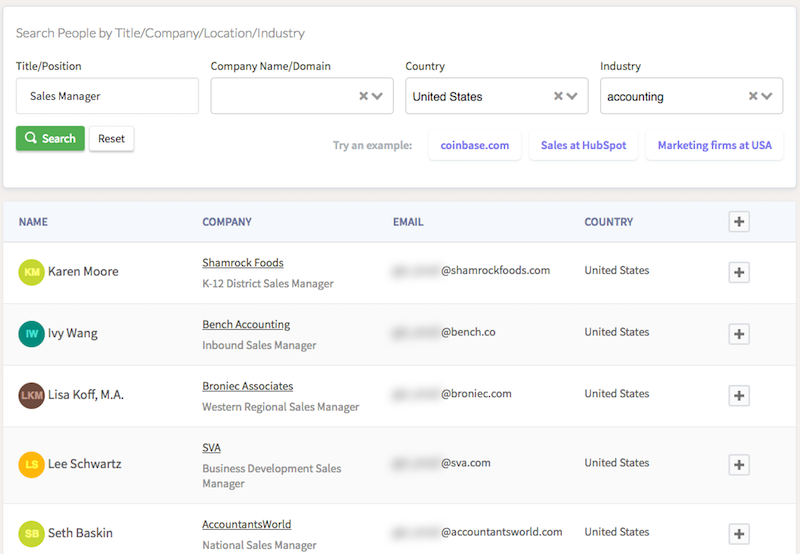
Three simple steps to get leads
- Type the relevant filters in the search bar.
- Click on the
Searchbutton. - Click on the
+button on the right side of the searched lead. It will save the information to the Prospects. - That's it.
The Reset button will clear the contents of the search fields.
