Chrome Plugin
Our Chrome extension helps you find targeted leads and their email addresses from any corporate websites or Google search results. It allows you to easily extract a lead’s profile like name, position, company, social media accounts etc along with lead's verified corporate email address.
This guide explains step by step on how to install chrome extension for finding email ids of decision makers. Once you have created the list of companies you want to target, the next step is to find the decision makers and their email ids.
Step 1:
Install LeadMine chrome extension from the below link.
https://chrome.google.com/webstore/detail/leadmine-prospector/cjfcggkodegcngbhenjoppjagififcpk
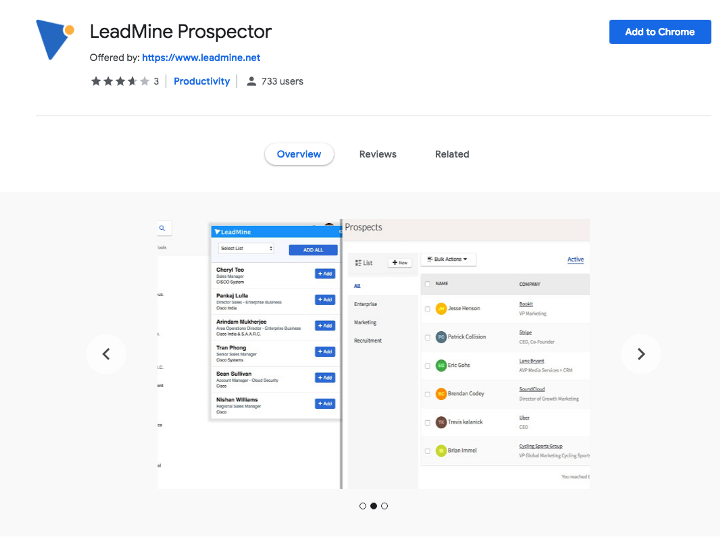
Click on Add to Chrome on top right corner.
Once installation is successful, you will see a blue LeadMine icon in your chrome address bar.
Step 2:
Click the LeadMine icon from top right corner of chrome address bar and click on the login link, enter the email and password to sign into your account. If you don’t have an account, create a new account.
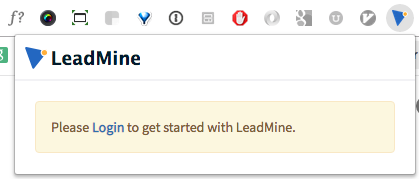
If you have already logged in, then you can continue with step 3.
Step 3:
Browse any corporate websites, for that company you want an email id. As a example, click on chrome extension icon in the top right corner of your browser.
Step 4:
Once you click on the LeadMine icon, LeadMine will automatically get the email addresses of the company and show them in the popup.
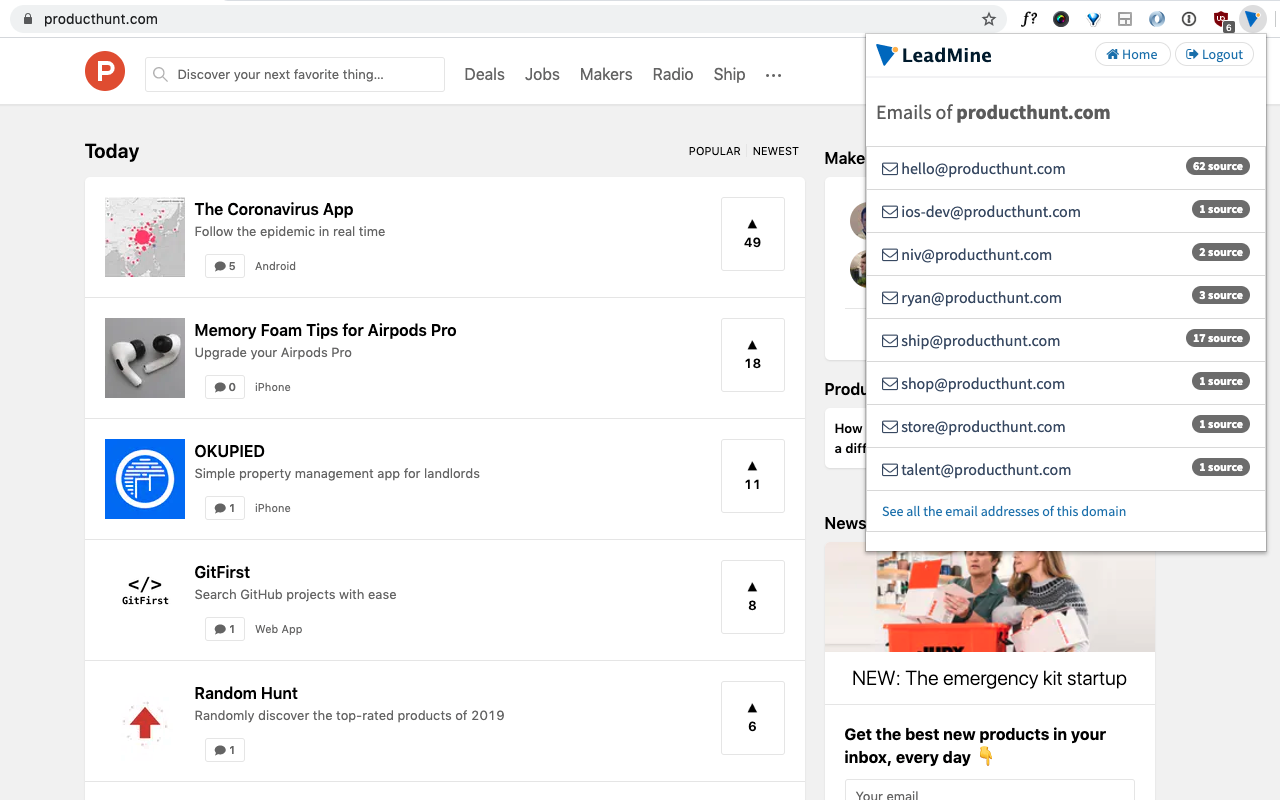
If you don’t see any information in the pop up, just refresh the page.
