Team
Team section allows you to add new users to your account. You can invite your teammates to your account from Team menu. You can see the team menu by clicking your name in the top right corner.
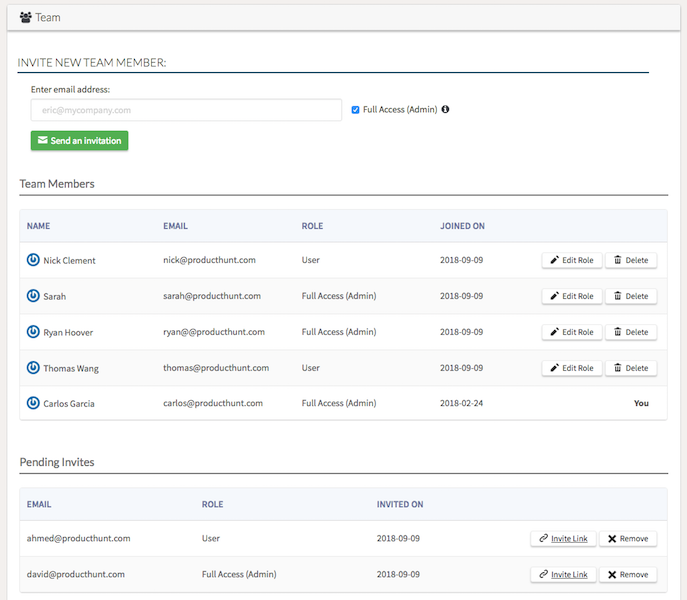
Invite new user
Simply type the email address associated with the person you want to add to your team and click Send an invitation button.
Roles
Team members will have one of the following roles:
1. Admin: Admin can do everything.
2. User: User can access all basic functionalities.
The role User cannot perform following actions:
* Invite a new user
* Delete an invitation
* Change the role of an existing user
* Delete an existing user from an account
* Cancel paid subscription
