Import CSV
The import CSV functionality allows you to find multiple email addresses from a list of names and companies or domains.
In your account, go to Prospects and do the following:
Click on the Import button.
Select a list where you want to add your leads.
Choose the .csv file you want to use for the email finder.
Your .csv file should contain 3 columns: the first name in the first column, last name in the second column and the company or website (domain name) in the third column.
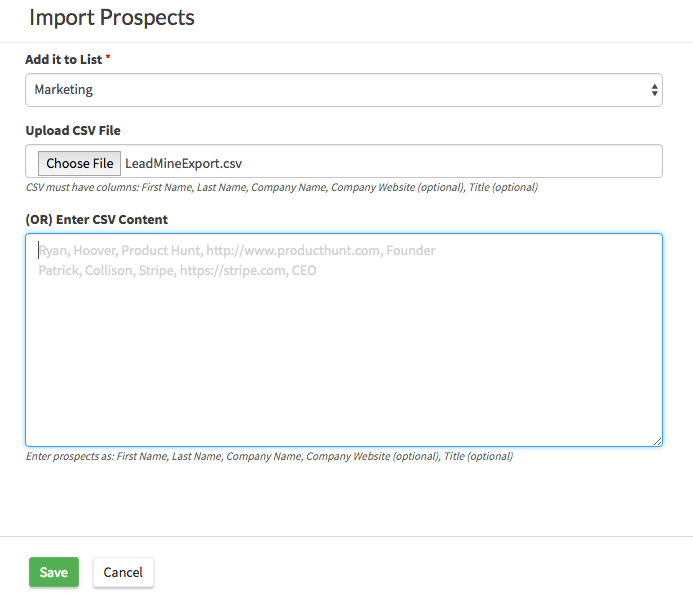
- Click on the Save button
We will automatically find the corporate email address for each person in the CSV and save it in the prospects page. Then you can download them in CSV file.
